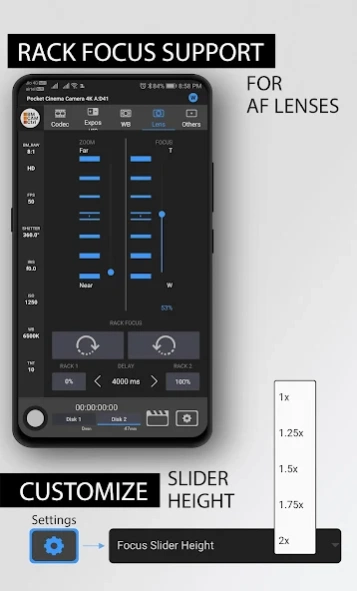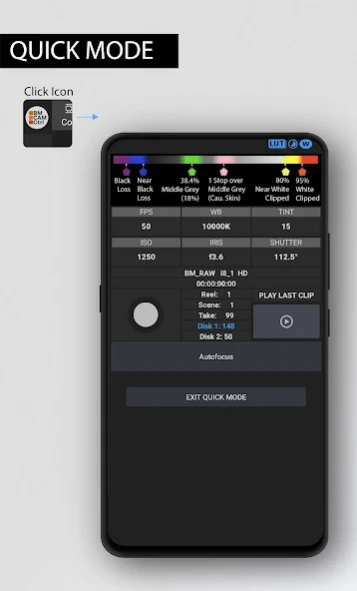Control Blackmagic Camera 1.0.28
Paid Version
Publisher Description
Control Blackmagic Camera - Manage Record, Exposure, WB, Lens of your BMPCC 4K/6K, Ursa Mini, Ursa Min Pro
IMPORTANT:
1. IN FIRMWARE 6.9.5v, THE BLUETOOTH API IS NOT RESPONDING TO INPUTS BY THE APP. WE HAVE CONTACTED BMD REGARDING THE ISSUE. KINDLY USE THE APP WITH 6.9.4v.
2. FOCUS CONTROL FOR BMD CAMERAS WITH EF MOUNTS (EG. BMPC 6K) IS PENDING FROM OUR END BECAUSE WE DO NOT HAVE THE CAMERA RIGHT NOW AND IT IS DIFFICULT TO RENT DURING THE PANDEMIC.
Control Blackmagic Camera app allows you to seamlessly control your Blackmagic camera, including fast access to recording, setting up exposure, white balance, lens focus and more.
Supported Cameras: BMPCC 4K/6K, Ursa Mini, Ursa Min Pro
Features include:
- Start/Stop Recording
- Choose Recording codec/formats - ProRes and BRAW
- Choose Resolution, Frame-rate, Dynamic Range, Detail Sharpening (in ProRes)
- Manage Iris, Shutter and ISO and Auto Exposure (if your lens supports)
- Manage White Balance and Tint
- Lens Control - Focus and Zoom (if your lens supports)
- Play last clip
- Manage Camera LCD Frame Guides
- Manage Clip/Slate + Project and Lens Information
Exciting Features:
- Rack Focus
- Shutter Angle/Speed suggestions for selected FPS
- Single Click to toggle special off speed - 60/75/100/120
- Mobile Rotation
- Slate Mode - only Slate settings editable
- Customizable Minibar to view and speed click to a particular Setting
- Topbar indicators if enabled in camera - Off Speed, Timelapse, Windowed Mode
Requirements:
Minimum Firmware version 6.2
Bluetooth Enabled on Camera
Bluetooth Enabled on Android Mobile
Location Enabled on Android Mobile
How to use:
- Open the App - Pair your Camera - There you go
Tested only on:
– Blackmagic Pocket 4K camera
Important:
- We are not affiliated with Blackmagic Design Pty Ltd.
- We love Blackmagic Design for their inclusive approach to enhance experience of their awesome products
- BMPCC4K Camera is a trademark product of Blackmagic Design Pty Ltd.
Privacy:
This App does NOT access, store nor transmit any personal information
This App does NOT make use of any advertisement frameworks nor user trackers
About Control Blackmagic Camera
Control Blackmagic Camera is a paid app for Android published in the Screen Capture list of apps, part of Graphic Apps.
The company that develops Control Blackmagic Camera is SayEffect Tech Solutions Private Limited. The latest version released by its developer is 1.0.28. This app was rated by 3 users of our site and has an average rating of 4.7.
To install Control Blackmagic Camera on your Android device, just click the green Continue To App button above to start the installation process. The app is listed on our website since 2020-10-09 and was downloaded 394 times. We have already checked if the download link is safe, however for your own protection we recommend that you scan the downloaded app with your antivirus. Your antivirus may detect the Control Blackmagic Camera as malware as malware if the download link to com.sayeffect.cameracontrol.blackmagic.bmpcc4 is broken.
How to install Control Blackmagic Camera on your Android device:
- Click on the Continue To App button on our website. This will redirect you to Google Play.
- Once the Control Blackmagic Camera is shown in the Google Play listing of your Android device, you can start its download and installation. Tap on the Install button located below the search bar and to the right of the app icon.
- A pop-up window with the permissions required by Control Blackmagic Camera will be shown. Click on Accept to continue the process.
- Control Blackmagic Camera will be downloaded onto your device, displaying a progress. Once the download completes, the installation will start and you'll get a notification after the installation is finished.